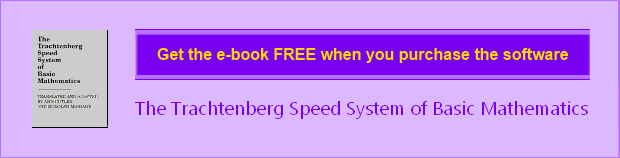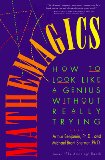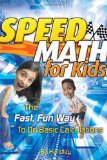-
In the questions below, TSM = Trachtenberg Speed Math.
- Does the software come on a disc eventually if I order on line?
- I do not want to rely upon a downloaded program only.
- How can we be sure of the integrity of this ShareIt company that you use to clear our credit card payments?
- Can we be assured of this program through e-mail?
- What kind of support can we expect?
- Will there be instructions included?
- After downloading TSM Full Version and running it a few times, I get a window that says "Software has EXPIRED". I'm asked to enter a Site Key and validate it. Why?
- I've already downloaded the Demo Version. Do I still need to download the Full Version when I purchase?
- Can I copy the software to another directory?
- Can I copy the software to another computer?
- Can I buy a 10-user license and get 20 computers to use the software?
- Why do I hear the same cheering after I finish answering the question? Can't I get more sounds?
- Why don't Help files appear?
- How do I save my scores so that someone else practising with my software doesn't affect my scores?
- I used the "Set Scheme" button in the Preferences menu to change the color scheme? Now all my other programs follow the same color scheme. What do I do?
- I saved my scores. How do I view the scores?
Does the software come on a disc eventually if I order on line?
The software does not come on a CD eventually. Nevertheless, after downloading the software from our website, you could copy it onto a CD-R/CD-RW using a CD writer. You could also copy it onto an Iomega zip disk or any other media.
The reason why we don't send it to you on a CD is because that will add to the cost of the software. The cost of mailing the CD out to you would be approximately US$40. This extra cost would unnecessarily tax you.
I do not want to rely upon a downloaded program only.
There is absolutely no technical difference between the downloaded program and one sent to you on a CD. The only difference is the doubled cost.
How can we be sure of the integrity of this ShareIt company that you use to clear our credit card payments?
ShareIt has been serving IT professionals like us since 1996. More than 2700 software authors use their services. They have more than 7000 software titles written by these authors.
They are also registered with and recognized by the Association of Shareware Professionals (ASP).
For more info on ShareIt and ASP please click the following links:
https://www.asp-shareware.org/memberlist.asp (You can see them listed under "S")
https://www.asp-shareware.org/benefactors.asp (You can see in this list that they are supporting members of the ASP)
If you have any doubts about their integrity you can check with the ASP on this page:
https://www.asp-shareware.org/contact.asp
Can we be assured of this program through e-mail?
We don't send our software out by email since there is no technical difference between downloading the software from our website and emailing it to you.
We can assure you that downloading our software is perfectly okay. We guarantee you that you won't have any problems with it. And if by chance you do, we will fix it for you.
What kind of support can we expect?
We provide lifetime email support to you for any questions you may have. We very gladly welcome feedback from our customers so that we can make it as easy as possible for them.
Will there be instructions included?
Yes, we have a How-To instruction sheet that you could download even now. Please go to the "Download" page to download it.
After downloading TSM Full Version and running it a few times, I get a window that says "Software has EXPIRED". I'm asked to enter a Site Key and validate it. Why?
TSM uses security techniques to protect against piracy. After installing TSM on your computer and launching the program, you'll see a window with a text field for you to enter the Site Key.
To obtain the Site Key you need to first email the Site Code to us. The Site Code is specified in the same window.
Email this Site Code back to us. To prevent typing mistakes in your site code when you email us, click on the Copy Site Code button, and then use the Edit>Paste function in your email software or browser to paste it into your email.
Once we receive your email, we'll send you the Site Key for you to enter. After you enter this alphanumeric text into the Site Key field and click the Register button, TSM will launch, all ready for you to practise.
I've already downloaded the Demo Version. Do I still need to download the Full Version when I purchase?
Yes, you need to download the Full Version. It allows you to try more questions. To download the Full Version, you'll first need to complete payment. When we receive payment, we'll put you in our approved list and let you know through email. You can then login at the DOWNLOAD section of our website and download TSM.
Can I copy the software to another directory on the same computer?
Yes you can. When you install the software, please choose a different directory for installation.
Can I transfer the software to another computer?
Yes you can. Please contact us for instructions on how to move your software to a different computer. Please take note that after you transfer to the second computer, you won't be able to use it in the first computer.
Can I buy a 10-user license and get 20 computers to use the software?
Yes. You can have 20 computers set up to use TSM (installed on the server). However, at any one time, only 10 users from any of the 20 computers will be allowed to run. If there are more than 10 users, they have to wait until someone logs out.
Why do I hear the same cheering after I finish answering the question? Can't I get more sounds?
If you hear only the same cheering sound after you hit the STOP button, then your sound files are not installed correctly. The Sounds folder should be installed in the same folder where you installed TSM.
If you had installed TSM in C:\Program Files\Trachtenberg Speed Math, the sound folder should have been installed as C:\Program Files\Trachtenberg Speed Math\Sounds. This Sounds folder contains 2 more folders: Right and Wrong folders. Inside these folders you should see the sound files.
If you moved these folders to some other location, move them back. If you didn't, then try reinstalling TSM to the same folder described above.
You can see where TSM thinks the folder is by opening the Help|About... menu item. The window that opens will indicate where it thinks the Sounds folder is located.
Why don't Help files appear?
If the Help files don't appear, they are not installed correctly. The Help folder should be installed in the same folder where you installed TSM.
If you had installed TSM in C:\Program Files\Trachtenberg Speed Math, the Help folder should have been installed as C:\Program Files\Trachtenberg Speed Math\Help.
If you moved this folder to some other location, move them back. If you didn't, then try reinstalling TSM to the same folder described above.
You can see where TSM thinks the folder is by opening the Help|About... menu item. The window that opens will indicate where it thinks the Help folder is located.
Help files will also not appear in the Demo version. We have done this to keep the size of the download small.
How do I save my scores so that someone else practising with my software doesn't affect my scores?
To prevent your scores from being overwritten by the other user, you must both login with different names. TSM stores scores in individual user files. The name of the user is used for the file's name.
So, if you use the same user name as another person, your scores will be overwritten.
Use different names when you login to prevent the problem.
I used the "Set Scheme" button in the Preferences menu to change the color scheme? Now all my other programs follow the same color scheme. What do I do?
The "Set Scheme" feature sets the color scheme through the Windows operating system. This affects all programs running under Windows. It is currently not possible to have a separate color scheme for TSM only.
I saved my scores. How do I view the scores?
Open the menu item File|Open Report.... In the dialog box that opens, navigate to your saved report file and open it. You'll be able to see your saved report.